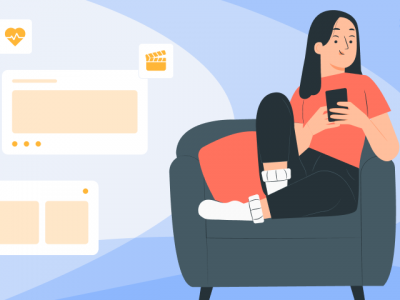ASO, or app store optimization, is a fairly novel idea. In the same way that websites use SEO to rank higher in search engines like Google, developers are beginning to use strategy to optimize their positions in app stores. Ankit Jain, head of Google Play search at Google, recently spoke for the first time on ASO and revealed that “for the average app, search actually makes up the vast majority of installs.” 12% of active Play store users search for an app in a given day, and 50% search in a month. Below, we go in-depth into our ASO strategy.
Most Important Factors in ASO
- Title– This needs to include keywords. You can and should give your app a clever, unique name, but need to supplement it with descriptive keywords. A MobileDevHQ study found that apps with keywords in the title performed 10.3% better than those without!Note: Don’t be afraid to specialize within your title. If you offer a pizza delivery app only available in Chicago, include Chicago in the title. WebMD for motorcycles? Be sure to include “motorcycles” in the title rather than “auto;” you’ll have an easier time ranking and won’t risk angry minivan users negatively reviewing or quickly uninstalling your app.
- Description– Keywords should be naturally integrated into your app description. See the “tips and tricks” section below for help with picking your keywords.
- Ratings/Reviews– In order to rank highly, you’ll need to get lots of users to review your app in the app store they downloaded from. Though you can’t force users to do this, you can ask kindly. Call existing users to action in-app or via email by asking them to review your app after they’ve tried it out for a while.Google also recently released an API which allows users to “+1” an app within the flow of the app; this avoids disrupting the user experience by forcing the user out of the app and into Google Play.
A sample recommended flow encouraging app users to +1 and review is shown below.

- Web Metadata– Google Play has access to all of Google’s web SEO data, and getting some link juice is crucial to ensuring success in Play rankings. The more direct links you can get from trusted sources, (i.e. a mention on TechCrunch with direct download link) the better off you will be. Beyond getting linked to on trusted sources like news outlets, it is important to make sure your linked “developer website” page is up-to-date and includes chosen keywords. Though the importance of the linked website is secondary to most other factors, basic web SEO optimization is straightforward and can give your app an edge.
There are four additional statistics which are taken into account when determining app ranking:
- Installs– Total number of app downloads
- Uninstalls– Total number of users that get rid of your app
- Long installs– total number of downloads which are kept for a long period of time. This is meant to keep from penalizing apps with an end. (think: games that have only a set number of levels)
- Engagement– how frequently do users use your app?
Unfortunately, there’s not a ton you can do to optimize the above. In order to minimize uninstalls, you should ensure the app package is as small in size as possible; users tend to delete apps by size when they need to free up space. Beyond that, these factors are truly a measure of the quality of your app.
Tips and Tricks
- NEVER initially launch your Android app in more than one app store. Though it might seem tempting to try and reach every potential user, you want to focus all of your power towards ranking higher in a single store. As you gain steam, think about going for the many niche and third-party Android app stores.
- Unlike Apple, Google is increasingly personalizing both search results and ‘featured’ listings. Personalization is based on past app downloads and social activity (through Google+). In order to rank through personalization, you should:
— Encourage “+1″s in-app as described above.
— Identify a true target market and title/describe your app based on this. A narrow user base works best for this.
— Keyword Optimization: Use Sensor Tower to find keywords and take a close look at competitors. With Sensor Tower, you can:
* Find your position for popular keywords compared to app competitors on a day-to-day basis
* Identify the best keywords to include in your app title and keywords list
* Examine the effects of recent updates or price changes on feedback
Next week, we’ll go into ASO for iOS.